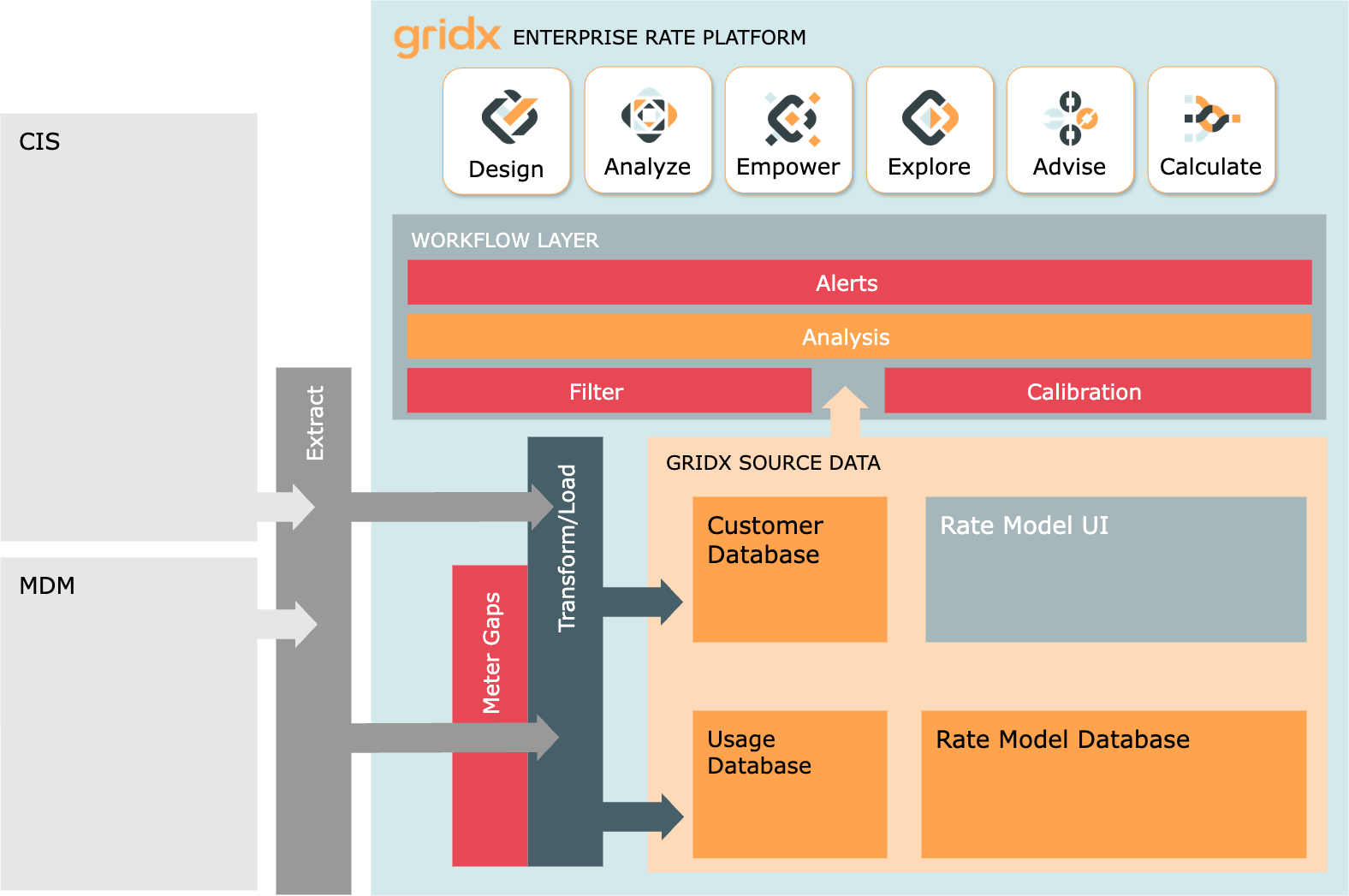Data Quality Monitoring
Background
The GridX Enterprise Rate Platform supports revenue-grade analyses that require high quality data to meet client business objectives. GridX measures and validates essential data elements to ensure a high level of data quality is maintained throughout the lifetime of the software service.
Overview
From Data Ingestion through Analysis, GridX provides four distinct capabilities for measuring data quality.
Meter Gaps - measures the interval data quality during ingestion by identifying and storing all meter gaps
Filter - applies configurable tags to customers based on common data issues such as missing billing history or insufficient history. The Filter also provides high level interval usage quality statistics per customer.
Calibration - also known as shadow billing, Calibration compares the GridX calculated bill with the Utility bill. This high fidelity quality assessment ensures GridX digital models have the correct logic and all data inputs are the same as the utility source system. Calibration also compares the GridX usage with the Utility billed usage.
Alerts - performed during analysis, Alerts are configurable business insights that can also warn users of data issues such as usage and billing anomalies.
Meter Gaps
TBD
Filter
The Filter prepares all data for a given analysis by identifying the Analysis Period for each customer and assigning tags that define whether the customer should be analyzed or categorized as an exception.
Filter Tags
By default, only customers that are tagged with OneActiveSA will be eligible for Analysis; however, this is configurable to include other tags such as InactiveSA. Customers with exception tags (i.e. NoContractScope, BillCycleNotContinuous) will not be analyzed but their exception statuses can be retrieved through dashboards, reports and APIs.
Filter Tag | Description | Recommended Actions |
|---|---|---|
OneActiveSA | The contract passes all configured tags | N/A The contract will be processed in the analytics workflows |
InactiveSA | The contract is not active for the given analysis date |
|
InactiveSAOver180Days | The contract has not been active within 180 days of the analysis date |
|
NoContractScope | The rate code for the contract is not mapped. This tag will be applied to contracts that are not in the Digital Rate Modeling scope. |
|
InsufficientBillingCycles | The contract’s billing history does not pass the threshold for the required bill cycle count. |
|
NoBillingCycleFound | There are no billing cycles for the contract for the provided configuration |
|
BillCycleNotContinuous | The billing history for the contract is not continuous. This generally caused by one or more missing billing cycles. This tag can also occur when there’s ≥ 1 day gap between bill cycles. |
|
HasOverlappingBillCycles | The billing history for the contract includes bills that overlap, meaning 1 or more days are present with 2 bill cycles |
|
NoEligibleBillCycle | The bill cycles for the contract are not available or do not have interval data |
|
NoBillingCycleGroupID | There are no billing cycles for the contract for when running analysis using system bill cycles |
|
NoValidAnalysisDuration | No valid analysis duration can be derived. For example, the derived analysis start date equals or is after the analysis end date. |
|
Orphan | The relationship between the Contract ID and Meter Account ID cannot be found |
|
MultiActiveSP | The Contract ID is associated with more than one Meter Account ID that are both active during the analysis period. |
|
MultiActiveSA | The Meter Account ID associated with Contract ID is also associated with another active Contract ID |
|
UnexpectedError | The contract has experienced an unmapped or unknown exception |
|
Calibration
For additional detail on Calibration, please reference: Digital Rate Calibration
The Calibration results inform Data Quality in the following ways.
Calibration Capability | Description |
|---|---|
Total Bill | Calibration compares the GridX calculated bill total with the utility bill total generated by the CIS. If the difference between the two bills is outside of the SLA tolerance and there are no data issues, the bill has failed calibration. |
Total Usage | Calibration compares the GridX calculated usage with the utility billed usage as printed on the customer bill. If the difference between the two usages is greater than a configurable threshold, an alert (“U”) may be generated. |
Line Items | Calibration compares all GridX calculated bill line items with the utility bill line items generated by the CIS. This capabilities can identify which line items do not match to inform potential data and model issues. |
Calibration Tags | Leveraging the Calibration Line Item capability, Calibration Tags can attach metadata to the Calibration results for known data issues. These tags can be used to exclude from the SLA match rate and create exports for client data teams to investigate. |
Alerts
{link}